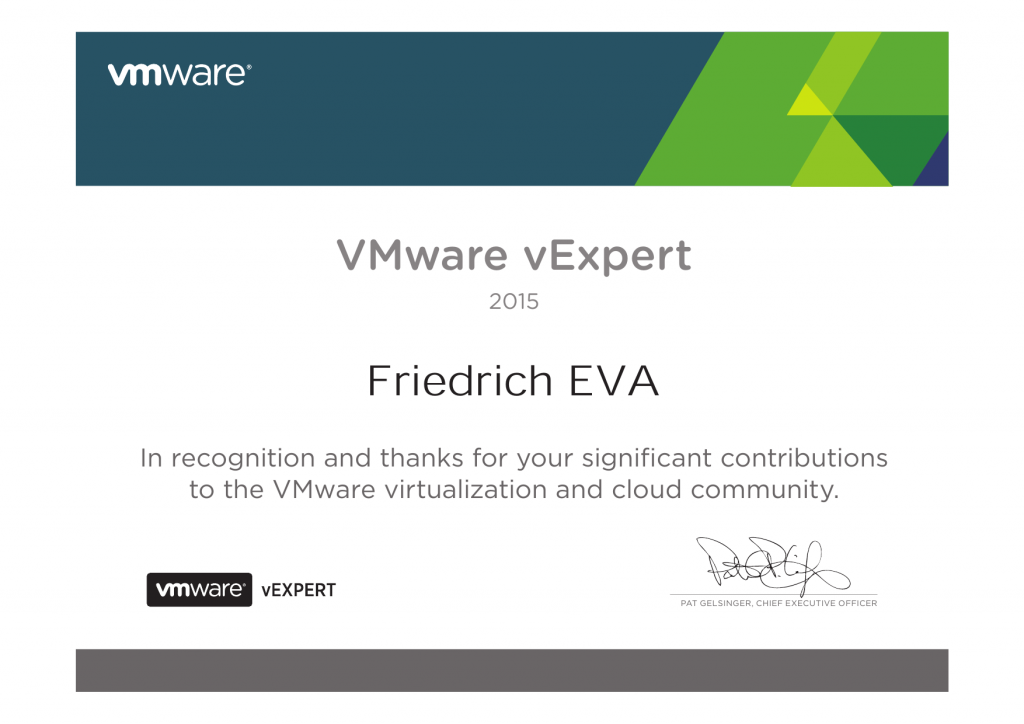VMware recommends using a snapshot for a maximum of three days. The main reason for justifying this recommendation is related to disk space: snapshots can grow quickly on disk-intensive virtual machines.
But if you read carefully you can also find some performance-related risks. Interesting! We all know more or less that disk performance can be impacted by snapshots. But in which proportions? In order to get some clues, we are going to run some tests and evaluate the performance impact of snapshots by ourselves.
You might be surprised!